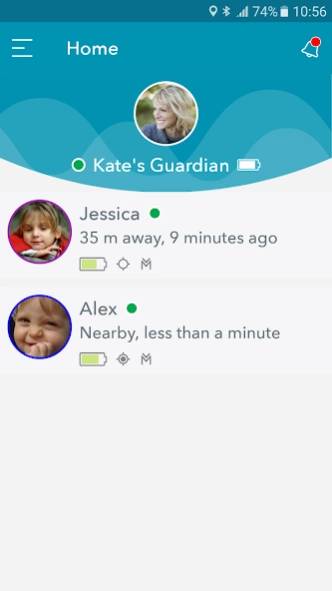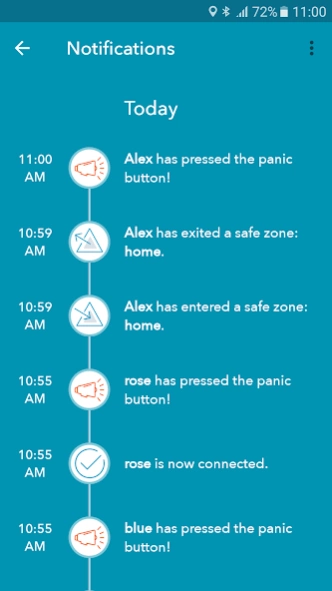Playplace 3.1.1
Continue to app
Free Version
Publisher Description
Playplace - Companion App for Findster Kids. Search "Findster Duo" for the respective App!
This App is meant for the original Findster Kids tracker! If you purchased Findster Duo, search “Findster Duo” to find the correct App.
Findster is the first GPS Tracker for kids without monthly fees! Using two Findster devices (one for you and another for your child), you can track your loved ones’ location in real-time through the Findster App!
FEATURES:
Real-time GPS Tracking: Track your loved ones' location in real-time with ease, as Findster uses the most reliable and precise GPS technology available.
Fences: Define a safe area around your children’s position on the map, and Findster will immediately notify you if they leave that space.
History: View past locations and revisit your walks.
Sharing: Share access to your Findsters with other authorized people, like family and friends, and increase your peace of mind.
This app is part of the Findster ecosystem, and Findster devices are required in order to perform tracking. You can purchase them here:
Findster Kids: https://kids.getfindster.com
About Playplace
Playplace is a free app for Android published in the Food & Drink list of apps, part of Home & Hobby.
The company that develops Playplace is Findster Technologies, S.A. The latest version released by its developer is 3.1.1.
To install Playplace on your Android device, just click the green Continue To App button above to start the installation process. The app is listed on our website since 2017-11-01 and was downloaded 3 times. We have already checked if the download link is safe, however for your own protection we recommend that you scan the downloaded app with your antivirus. Your antivirus may detect the Playplace as malware as malware if the download link to pt.findster is broken.
How to install Playplace on your Android device:
- Click on the Continue To App button on our website. This will redirect you to Google Play.
- Once the Playplace is shown in the Google Play listing of your Android device, you can start its download and installation. Tap on the Install button located below the search bar and to the right of the app icon.
- A pop-up window with the permissions required by Playplace will be shown. Click on Accept to continue the process.
- Playplace will be downloaded onto your device, displaying a progress. Once the download completes, the installation will start and you'll get a notification after the installation is finished.